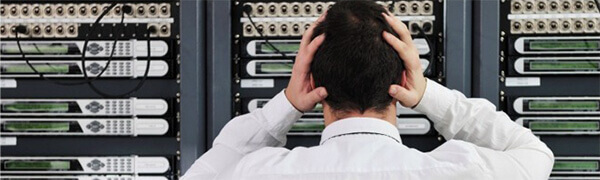RAID Data Recovery 101
Simple Rules to Follow When You Have a Multiple Drive Failure With a RAID.
If you can't see, test or access all of your files (especially your most current ones) perfectly, you can't perform a rebuild without losing your data permanently. You should never run chkdsk in this type of situation either.
If you ever have multiple drives fail in a RAID, the best thing you can do is stop and call us because we use the most advanced risk reducing techniques and procedures designed to save your data.
Also, chkdsk is never a good thing to run on a failing or failed RAID system. It often grabs bits of pieces of good data and throws it in a chkdsk folder because it thinks its problematic because the of the way the data is stripped across the RAID drives.
If you are going to restore from backups: You've already had a failure, the last thing you want to do is make the problem worse than it already is. Here are some instructions to protect yourself and your data when you have to turn to your backups. Do not use any of the original drives out of the array to build a new array. Always install brand new drives to create the new array. If it turns out your backups are corrupt, out dated or missing important or critical data, we can always recover the data from the failed RAID. This is a simple step to save your but in case things are not as you thought they were. if we have to recover the RAID, we will need all the original drives (including the failed ones).
Here is what you can do if your determined to do something yourself: If you have a RAID that loses multiple drives simultaneously, try to identify which 2 drives are down. Usually an amber light on the server will help you locate them.
Before you start this process: you should always create sector by sector images of each of the drives independently. This is to create a fail safe just in case something goes wrong in the process.
Start by removing all of the failed drives. Re-seat them one at a time (restarting the server each time) until you hopefully locate the stale drive (drive that failed first that contains old irrelevant data). If you successfully locate the stale drive, you need to keep it out of the array. If you use it in the array you will corrupt and destroy your data.
Locating the stale drive: If the server boots and gives you access to your data, you need to check and verify your most current files. Open files that were created right before it failed. If the most current data works and opens then you know that drive is not stale and the other one likely is. You need to disregard the stale drive.
If you have access to data and you can test it and verify it's integrity, you need to save it off as quickly as possible to a USB external drive. Once you have the data saved off, you can insert a new drive into the bay where the stale drive was removed from and perform the rebuild.
If you are not able to detect the stale drive or your sever would not boot or give you access to your files, you need to stop and call us. There is nothing more you can safely do to recover your files yourself.