Why File Savers For Data Recovery in Baton Rouge, LA
Top Reasons Businesses & Families Call Us the Best Data Recovery Service in Louisiana
- ✔ Relentless Determination — We exhaust every data recovery solution before calling a case impossible, including second-opinion saves others declined across Baton Rouge, Denham Springs, and Prairieville. From clicking drives at local offices downtown to water-damaged phones near LSU’s campus, it’s not just our process — it’s our DNA.
- ✔ Certified & Beyond — Industry certifications are our foundation, not our ceiling. Our commitment to excellence drives breakthrough innovation in data recovery techniques across all device types.
- ✔ Complete Customer Advocacy — From first call to final data delivery, you get direct access to our Baton Rouge team for immediate problem-solving at every step.
- ✔ Elite Recovery, Fair Pricing — World-class data recovery expertise, security, and recovery success — at prices that won't break your budget.
Secure, Certified & Trusted Baton Rouge Data Recovery Company
HIPAA/PCI Compliant with ISO 5 Clean Room and Thousands of Google Reviews
Google Reviews
Trusted Nationwide & in Baton Rouge
With thousands of verified Google reviews across nearly 200 locations, File Savers is one of the most trusted data recovery companies in America. Baton Rouge clients consistently rate us 5 stars—from businesses downtown to engineers at ExxonMobil and students at LSU. Our reviews prove what matters most: successful recoveries, honest communication, and fast turnaround when data loss strikes.
Customer Service
Fanatical Service, Baton Rouge Style
From Mid City to Prairieville, our clients trust File Savers to handle every recovery with care and determination. We treat your situation with urgency, communicate clearly, and stay focused on results. Our engineers work relentlessly—even when others give up—to give you the best possible chance of full recovery and peace of mind.
HIPAA Compliant
Trusted by Baton Rouge Healthcare Providers
Healthcare institutions like Our Lady of the Lake, Baton Rouge General, and Ochsner Medical Center trust our HIPAA-compliant recovery. We follow strict federal protocols for encrypted data transfer, access logs, and secure storage. Every recovery is performed under the highest standards to protect sensitive patient information while restoring critical medical data.
PCI Compliant
Financial Security Baton Rouge Businesses Rely On
From banks near City Plaza to accounting firms in Perkins Rowe, File Savers is trusted to recover sensitive financial data safely. Our PCI DSS compliance means your accounting files, QuickBooks databases, and transaction logs are restored under the highest data security standards, ensuring full confidentiality for Louisiana businesses.
Clean Room
Zero Dust. Maximum Precision.
Whether you’re near LSU, Downtown Baton Rouge, or the Industriplex area, your drive is handled in our ISO 5 Class 100 clean room—a strictly controlled, dust-free environment. This ensures safe internal repairs for damaged hard drives, protecting every platter and file from contamination so your data has the best possible chance of full recovery.
File Savers Data Recovery Baton Rouge Reviews
Loading reviews...
Baton Rouge’s Expert Data Recovery Services
Complete Device Coverage for Hard Drives, SSDs, RAID Arrays, Phones & More
Hard Drive
Hard Drive Data Recovery Service
When your hard drive fails—whether it’s clicking, dead, or not spinning—we’re the trusted recovery experts for Baton Rouge families and businesses. We fix head crashes, seized spindles, and firmware corruption on drives from Seagate, Western Digital, Toshiba, and more. From law firms downtown to LSU researchers, we restore vital data others call lost forever.
Learn MoreExternal Drive
External Drive Data Recovery Service
We recover data from all brands of external drives including Western Digital, Seagate, Toshiba, and Lacie. Whether it was dropped in Prairieville, not recognized in Denham Springs, or physically damaged, our cleanroom engineers image your drive with precision. Baton Rouge residents and businesses trust us to recover what others can’t.
Learn MoreSSD
SSD Data Recovery Service
We recover data from all types of SSDs—SATA, M.2, NVMe, and soldered chips. Whether your laptop crashed near LSU or your desktop failed in Mid City, we handle controller damage, firmware issues, and worn-out NAND chips. Our chip-level tools ensure the highest recovery success for Baton Rouge clients when speed and precision matter most.
Learn MoreRAID
RAID Data Recovery Service
When RAID arrays fail, Baton Rouge companies—from government agencies downtown to industrial operations along the Mississippi—turn to File Savers. We rebuild complex arrays like RAID 5, 6, 10, and 50 after drive failures or controller corruption. Our engineers recover servers, NAS, and SAN systems that keep your business running.
Learn MoreMacBook
MacBook Data Recovery Service
We recover data from failed MacBooks including liquid damage, impact failure, and corrupted APFS drives. Our engineers specialize in soldered-on SSDs and proprietary Apple hardware. From creative agencies downtown to students at LSU, we recover photos, design projects, and academic files safely and efficiently.
Learn MoreNAS
NAS Data Recovery Service
We restore data from single-drive and multi-drive NAS systems including Synology, QNAP, Drobo, WD, and Buffalo. Whether it’s a small office NAS in Zachary or a business backup system near Essen Lane, we recover from power surges, failed controllers, and logical corruption. We bring your NAS back online fast and safely.
Learn MoreUSB Flash Drive
USB Flash Data Recovery Service
From snapped connectors to controller failures, our engineers recover flash drives from SanDisk, Kingston, ADATA, and more. Whether it stopped working in Gonzales or was accidentally bent in your bag, we recover photos, documents, and business files Baton Rouge clients can’t afford to lose.
Learn MoreCamera Card
Camera Card Data Recovery Service
Whether you’re a wedding photographer in Downtown Baton Rouge or capturing family moments in Denham Springs, our team recovers photos and videos from damaged or corrupted SD, microSD, and CompactFlash cards. We work with all major brands and recover even from cards broken or completely unreadable.
Learn MoreSmart Phone
Smart Phone Data Recovery Service
We recover data from water-damaged, dead, or broken iPhones and Androids using chip-off and microsoldering techniques. From accidental drops at LSU tailgates to water exposure during summer storms, we extract lost photos, videos, texts, and contacts with advanced tools built for complex mobile failures.
Learn MoreDVR/CCTV
DVR/CCTV Data Recovery Service
Baton Rouge businesses and law enforcement trust File Savers to recover vital surveillance footage from failed DVR and NVR systems. We restore video from Hikvision, Dahua, Swann, and Lorex drives after clicking, corruption, or complete failure—preserving crucial evidence for local companies and investigators.
Learn MoreWhat's Wrong With My Device?
Understand the Symptoms and What to Do Next
Symptoms:
Possible Failure: Read/Write Head Failure, Media Damage; including Severe Platter Damage.
Significance of Failure: Clicking sounds are a classic symptom of read/write head failure and often indicate the heads have crashed into the platters. This is one of the leading causes of permanent data loss, especially when significant platter damage is involved. In some cases, additional issues such as firmware corruption or motor failure may also be present, further complicating recovery.
Warning: Power off the device immediately. Every time the drive spins up, the heads may scrape the platters, causing irreversible damage. Continued use or DIY recovery attempts can make your data unrecoverable.
Solution: This is a highly specialized case that requires the drive to be opened in a certified clean room by a professional data recovery engineer. Our Baton Rouge data recovery experts have the Precision tools and experience to ensure the best chance of success.
Possible Failure: Stiction, Motor Malfunction, Electrical Problems
Significance of Failure: Beeping sounds typically indicate that the drive's internal components, such as the motor or read/write heads have suffered a mechanical seizure that prevents the platters from spinning. In many cases, the failure may also trigger electrical problems or interfere with firmware operations. These are serious failures that require specialized recovery procedures.
Warning: Do not continue powering the device. Each attempt increases the risk of physical platter damage and permanent data loss. DIY methods can turn a recoverable drive into a total loss.
Solution: Recovery must be performed in a certified clean room by a skilled engineer. Our Baton Rouge data recovery specialists have the tools and experience to safely handle mechanical, electrical, and firmware related failures, giving you the best possible chance of a full recovery.
Possible Failure: Electrical Failure, Motor Malfunction, Head Stiction
Significance of Failure: Electrical problems to external and/or internal parts of the drive, motor seizure, or head stiction are serious physical problems that if handled incorrectly will lead to further damage making data recovery impossible.
Warning: Power OFF the drive immediately! Continued use will likely cause further damage to critical components, making your data unrecoverable. Avoid DIY repairs, as this will only make your problem worse.
Solution: Our expert Data Recovery Engineers will treat your hard drive in a certified clean room using highly specialized tools and techniques to safely access and recover your valuable files, without causing further damage.
Possible Failure: Firmware Corruption, Head Failure, Electrical Issues, Platter Surface Degradation
Significance of Failure: A hard drive’s firmware, its internal operating system is essential for access and functionality. Most of it resides on the platters, with a critical portion on the PCB. When firmware becomes corrupted, it can be as serious as physical damage, including failed read/write heads, electrical faults, or degrading platter surfaces. If your drive isn’t detected by your computer, the failure is likely severe and complex.
Warning: Power off your drive immediately. Continued use can cause irreversible damage. Avoid running Check Disk, First Aid, or formatting the drive, these actions often make recovery more difficult or impossible.
Solution: Our local data recovery engineers will perform clean room recovery to repair firmware, address electrical and head issues, and overcome platter degradation, safely extracting your data with expert precision.
Possible Failure: Platter Degradation, Firmware Corruption, Head Failure
Significance of Failure: If your drive is reading slowly or causing your system to crash, it may be experiencing platter degradation, failing read/write heads, or firmware corruption. These issues often escalate quickly and can lead to complete data loss if not handled properly.
Warning: STOP using the drive immediately! Continued access attempts can accelerate damage and reduce the chances of recovery. Avoid DIY tools, they often make things worse.
Solution: Clean room recovery by one of our Data Recovery specialists to address platter degradation, firmware damage or head failure and extract data with specialized tools.
Possible Failure: Accidental Deletion, Format, Logical File System Damage, Media Damage, Misplaced
Significance of Failure: Missing data is a serious threat. If it’s gone from your file system due to deletion, formatting, or logical damage, using your device can overwrite it fast, making recovery impossible. If you’re sure your data wasn’t deleted or misplaced, media damage is likely the cause. Platter degradation can strike fast, destroying all your data before you know it
Warning: STOP using your HDD immediately! You're either going to overwrite your files or your drive will continue to degrade quickly.
Solution: Bring your drive to our local data recovery office for the best shot at fast file recovery. We use precision tools to maximize data retrieval, ensuring your missing files are restored.
Symptoms:
Possible Failure: Read/Write Head Failure, Media Damage; including Severe Platter Damage.
Significance of Failure: Clicking is a common symptom in external hard drives, often resulting from drops or impacts. It typically indicates a read/write head failure or platter damage, both of which are leading causes of unrecoverable drives. When heads crash into the platter surface, the damage can be severe and may also involve firmware corruption or motor malfunction, making recovery far more complex.
Warning: Unplug it now and stop! Every attempt to power it back on increases the risk of permanent data loss. DIY recovery methods will almost certainly make things worse.
Solution: Bring your external hard drive to our Baton Rouge data recovery service experts as soon as possible. Our expert engineers specialize in handling catastrophic failures like this inside a certified clean room, giving you the highest possible chance of successful recovery.
Possible Failure: Stiction, Motor Malfunction, Electrical Problems
Significance of Failure: Beeping usually means the drive’s motor is unable to spin the platters, often due to internal mechanical seizure or electrical failure. In many cases, this also causes the heads to crash into the platters, leading to severe data loss. These types of failures are complex and require precision to recover.
Warning: Stop powering on your external hard drive! Each attempt risks further damage to the platters and can make your data permanently unrecoverable. DIY fixes will only make the situation worse.
Solution: Bring your drive to our Baton Rouge external hard drive lab for clean room recovery. Our engineers are equipped to safely handle motor failure, electrical issues, firmware corruption, and head crashes, ensuring the best possible chance to recover your data without causing further harm.
Possible Failure: Head Failure, Motor Failure, Stiction, Electrical Issues
Significance of Failure: If your external drive isn’t being recognized by your computer, it’s experiencing a critical failure. This could be due to corrupted firmware, electrical damage, motor malfunction, or read/write head failure. In some cases, it may also signal early-stage platter degradation. Whatever the cause, an unrecognized drive is a serious issue that demands expert intervention.
Warning: Unplug it now! Powering it on can cause internal components to spin or send voltage across failing circuits, greatly increasing the risk of permanent data loss. Avoid DIY tools or recovery software.
Solution: Our clean room engineers will diagnose the failure, repair corrupted firmware, and safely extract your data using specialized tools and recovery techniques.
Possible Failure: Electrical Issues, Power Supply, USB Connector, Seized Heads / Motor
Significance of Failure: If your drive won’t power on, the issue could be as simple as a damaged connector, or as serious as an electrical failure inside the drive. In many cases, it's a failure of critical components like the controller board, motor, or read/write heads. Faint beeping or no sound at all may indicate seized internal parts or a short circuit.
Warning: Unplug it now! Repeated power attempts can further damage internal electronics or degrade the platters, making recovery far more difficult. Avoid DIY solutions, they often cause irreversible harm.
Solution: Bring your drive to our external hard drive data recovery specialists. With expert experience, cleanroom facilities, and precision tools, we’ll handle the rest.
Possible Failure: Accidental Deletion, Format, Logical File System Damage, Media Damage, Misplaced
Significance of Failure: Missing files are a critical warning sign. If the data was deleted, formatted, or affected by file system corruption, continued use of the drive can quickly overwrite recoverable data. If the files weren't intentionally deleted or moved, media damage, like platter degradation, may be to blame. In that case, your drive could be silently destroying what’s left.
Warning: STOP using your HDD immediately! Every second it stays powered on risks overwriting your files or accelerating internal damage. DIY tools often do more harm than good in these situations.
Solution: Bring your drive to our Baton Rouge data recovery lab for expert evaluation. Our precision tools and advanced techniques are designed to safely retrieve missing files before they’re gone for good.
Possible Failure: USB Connector, Power Connector, Physical problems: Electrical Issues, Platter Degradation, Firmware Corruption.
Significance of Failure: If the issue is a bad USB or power cable, it’s a minor fix. But if the drive keeps disconnecting or fails to mount, it may signal a serious internal failure. The “ding” sound only means your system detects a USB device, not that the drive is functioning. If the drive doesn’t show up in Explorer or Finder, it could be suffering from electrical damage, firmware corruption, platter degradation, or even mechanical seizure. Faint beeping can indicate a seized motor or stuck heads.
Warning: If it’s not the USB or power cable, stop using your HDD now! Repeated attempts will worsen internal damage and may lead to permanent data loss.
Solution: Bring your drive to our Baton Rouge data recovery lab right away. Our engineers will diagnose the issue and use advanced tools to safely recover your files—before the damage progresses further.
Symptoms:
Possible Failure: Electrical Failure, Controller Failure, Firmware Corruption, NAND Chip Degradation / Failure
Significance of Failure: When an SSD isn’t recognized by your system, it typically points to a critical failure in the controller, firmware, or NAND chips where your data is stored. Unlike hard drives, SSD's store data in an encrypted structure unique to each manufacturer. With over 30 SSD brands and dozens of connection types, every recovery requires model specific R&D, custom tools, and a deep understanding of proprietary architecture. This complexity makes expert recovery, like what we provide at File Savers, essential.
Warning: Avoid repeated power cycles! Further attempts on a failed SSD can worsen the issue, potentially corrupting your data permanently. Skip DIY recovery.
Solution: Bring your SSD to our local Baton Rouge office. We’ll assess controller, firmware, and NAND chip integrity in a controlled environment, and deploy specialized recovery methods tailored to your device.
Possible Failure: Cell Degradation, Bad Sectors
Significance of Failure: Slow performance or frequent crashing often points to cell degradation or bad sectors within the SSD’s NAND chips. As these cells break down, the drive struggles to read or write data, leading to instability and potential data loss. If the degradation progresses, full recovery becomes significantly more difficult.
Warning: Stop using the drive! Continued use can accelerate cell failure and permanently overwrite recoverable data. Avoid DIY software, it won’t work on degraded SSDs and can make things worse.
Solution: Professional recovery by our data recovery service experts to extract data using specialized tools, bypassing degraded cells.
Possible Failure: Laptop Component Failure, Electrical Failure, Controller Failure, Firmware Corruption, NAND Chip Degradation
Significance of Failure: Even a minor component failure can turn serious with today’s SSDs. Many manufacturers, like Apple (all MacBooks since 2017), plus some Dell, HP, Lenovo, Microsoft, and Asus models use soldered-on SSDs. If the motherboard fails, your data is trapped inside encrypted NAND chips, requiring advanced recovery techniques. Even with removable SSDs, a laptop that won’t boot signals a critical failure in a key component, making the stakes just as high.
Warning: Stop messing with it! Further actions risk causing more damage and permanent data loss.
Solution: Bring your SSD or laptop to our local office today. Our certified data recovery engineers have the tools, systems, experience and expertise to retrieve your data from a non-bootable system.
Possible Failure: Laptop Component Failure, Electrical Failure, Controller Failure, NAND Chip Degradation
Significance of Failure: SSDs can be tricky to diagnose, especially since they’re often integrated (soldered on) into modern laptops. Connecting an SSD to another system via an adapter won’t easily reveal if it’s powering up. Only specialized tools, training, and experience can confirm it. Regardless, a laptop or SSD that won’t power on poses an incredibly complex recovery challenge, even for experts like us.
Warning: Don’t continue trying to power on your non-working laptop or SSD. It risks destroying your data permanently. Stopping now maximizes recovery odds. Skip DIY fixes.
Solution: Bring your laptop or SSD to our Baton Rouge office today. Our engineers perform clean room diagnostics and use advanced tools to address electrical failures, repair controller-level issues, and safely extract your data.
Possible Failure: Accidental Deletion, Format, Logical File System Damage, NAND chip Degradation, Misplaced
Significance of Failure: If your files aren’t just misplaced, they may have been accidentally deleted or the drive may have been formatted. On SSDs, the TRIM command can instantly wipe deleted data to zeros, making recovery extremely difficult—or impossible if action isn’t taken immediately. Powering off the device right after the mistake offers the best shot at saving your files. If deletion isn’t the cause, NAND chip degradation or logical corruption may be to blame. Either way, it's a serious data loss situation.
Warning: Power off the device immediately. Continued use risks overwriting recoverable data. DIY recovery tools typically make the problem worse, especially on SSDs.
Solution: Bring your SSD or laptop to our office in Baton Rouge where our expert engineers will fight to recover your missing files, maximizing your chances of success.
Symptoms:
Possible Failure: Logic Board Failure, Power Delivery Fault, Integrated SSD Corruption. Failure likely stems from a logic board short-circuit, power management IC burnout, or compromised SSD controller due to electrical overload or thermal stress.
Significance of Failure: A non-responsive MacBook, especially post-2017 models with soldered-on SSD"s, often points to a logic board short, power IC burnout, or SSD controller failure caused by electrical overload or heat stress. These issues compromise both power delivery and data pathways. Because the SSD is integrated, Apple’s standard repair process involves full board replacement,which permanently erases your data. Without expert recovery, your files are gone for good.
Warning: Cease all power attempts immediately! Each attempt risks further shorting the logic board or corrupting the SSD’s NAND array, escalating data loss. Amateur interventions, charging, disassembly, or thermal hacks will exacerbate damage and void recovery potential.
Solution: Bring your MacBook to our Baton Rouge office. Unlike Apple, we focus on saving your data. Our engineers use proprietary tools and clean room techniques to isolate board-level failures, repair critical circuits, and extract data directly from soldered SSDs with forensic accuracy.
Possible Failure: Water Damage, Logic Board Failure
Significance of Failure: Water exposure causes electrical shorts, damaging the logic board and preventing access. Corrosion may worsen over time, complicating recovery. This holds for all MacBooks since 2017 with soldered-on SSD's. In older models with removable SSD's or HDD's, the problem likely stems from the storage itself. For removable SSD or HDD details, see the related sections above.
Warning: Power OFF immediately! Charging or attempting to turn the system back on can cause further electrical damage and permanent data loss. Avoid drying methods or DIY attempts, they won’t help and could make things worse.
Solution: Bring your MacBook to our Baton Rouge recovery lab. Our expert engineers are equipped to safely address water-damaged logic boards, recover data from soldered-on SSD's, and bypass damaged components. Apple may offer a replacement, but they’ll wipe your data in the process. We focus on saving it.
Possible Failure: Physical Damage, SSD Failure
Significance of Failure: Physical damage (e.g., dropped device, cracked / bent case) may affect the SSD or logic board, preventing access. Recovery requires bypassing the damage by specialized engineers. This holds for all MacBooks since 2017 with soldered-on SSD's. In older models with removable SSDs or HDD's, the problem likely stems from the storage itself. For removable SSD or HDD details, see those sections above.
Warning:Don’t power on your MacBook! Attempting to boot a physically damaged device can make recovery impossible. DIY attempts can cause further internal damage.
Solution: Bring your MacBook to our MacBook experts today. We’ll tackle the damage and recover your data fast and affordably.
Possible Failure: Boot loops often point to firmware corruption, SSD failure, or logic board issues interrupting the startup process.
Significance of Failure:A MacBook stuck in a boot loop signals a serious glitch, likely firmware or SSD damage disrupting the system’s ability to load. For post-2017 models with soldered-on SSDs, this complicates recovery due to encryption and integration. Older models with removable SSDs might face direct storage failure. Either way, it’s a critical hurdle.
Warning: Stop rebooting your MacBook! Repeated cycles can corrupt data further or wear down the SSD, risking permanent loss. Don’t attempt DIY resets or repairs.
Solution: Bring your laptop to our MacBook data recovery service experts. We’ll pinpoint the failure, firmware, SSD, or logic board, and recover your data fast and affordably.
Possible Failure: Missing files could stem from accidental deletion, a formatted SSD, file system corruption, or NAND cell degradation on the SSD.
Significance of Failure: If files vanish without misplacement, it’s likely deletion or formatting, worsened by TRIM wiping data to zeros on modern SSDs, making recovery tricky. For post-2017 MacBooks with soldered-on SSDs, encryption adds complexity. Alternatively, degrading NAND cells could be silently erasing data. Both scenarios are serious and time-sensitive.
Warning: Power off your MacBook now! Continued use risks overwriting deleted files or worsening NAND damage, killing recovery chances. Avoid DIY tools.
Solution: Bring your MacBook to our Mac specialists today. Our expert engineers will fight to retrieve your missing files, maximizing success with precision tools.
Symptoms:
Possible Failure: Controller failure, NAND chip failure, or physical bending, damaging circuit boards, solder joints, or connections.
Significance of Failure: Controller or NAND chip issues, or a bent flash drive will stop detection. Electrical damage often fries the controller or NAND, while bending breaks circuit boards and solder points, severing data paths. Recovery turns complex fast: controllers block access, NAND risks corruption, and physical damage demands microsurgery level fixes. Despite no moving parts, these failures hit hard.
Warning: Don’t keep plugging it in! Repeated attempts risk further electrical damage or NAND degradation, wiping your data for good. Skip DIY recovery, it’ll only make things worse.
Solution: Bring your flash drive to our local flash data recovery lab. Our expert engineers use specialized techniques to bypass controller failures, repair bent circuitry, and pull data from NAND chips, giving you the best recovery shot.
Possible Failure: Broken tips, controller failure, solder point damage, circuit board damage, or NAND chip damage, critical structural or electronic breakdowns.
Significance of Failure: Physical damage to the connector, controller, solder points, circuit board, or NAND chip blocks data access. Broken tips or cracked solder sever connections, a smashed circuit board disrupts power, and controller or NAND damage, especially in monolithic drives adds chaos. While the NAND chip may still hold your data, recovery often requires advanced ‘Chip-Off’ techniques and precision repair.
Warning: Don’t try plugging it in! Further stress could fry the circuit, snap solder points, or ruin the NAND, trashing your data for good. Skip DIY fixes, they’ll only make it worse.
Solution: Bring your flash drive to our flash recovery specialists. Our expert engineers use ‘Chip Off’ techniques, bypassing broken connectors, repairing solder and circuits, and pulling data directly from the NAND chips allowing us to recover data others can't.
Possible Failure: Loose USB connector, worn solder points, controller instability, or NAND chip wear, causing intermittent connection issues.
Significance of Failure: A flash drive that keeps connecting and disconnecting points to trouble: a loose USB tip or frayed solder points disrupt contact, while controller glitches or NAND wear mess with data signals. It’s not just annoying, it’s serious. Unstable power can corrupt your data, and in monolithic drives, these failures demand pinpoint fixes to reach the data.
Warning: Stop plugging it in and out! Repeated attempts risk frying the controller or corrupting the NAND, wiping your data for good. Don’t mess with DIY repairs.
Solution: Bring your flash drive to our experts. We will use specialized techniques to stabilize connections, fix solder points, or pull data directly from the NAND, giving you the best recovery shot.
Possible Failure: Power failure, controller burnout, broken solder points, NAND chip degradation, or other electrical component failure.
Significance of Failure: A flash drive that’s dead with no light means a critical failure. Power issues, a fried controller, or other electrical components, like resistors or capacitors cut all juice, while broken solder points block current, and NAND degradation suggests data rot. It’s a serious tangle, especially in monolithic drives where failures pile up fast. The NAND might still hold data, but recovery’s a high-stakes job.
Warning: Don’t keep trying to power it up! Each attempt could fry the NAND, zap other components, or snap solder points, trashing your data for good. Skip DIY tricks.
Solution: Bring your flash drive to our local flash data recovery service specialists. We will use specialized techniques to bypass power issues, controller flops, and failed components, extracting data from the NAND for your best recovery shot.
Possible Failure: Accidental deletion, formatting, file system corruption, controller glitches, or NAND chip wear.
Significance of Failure: Missing files on a flash drive could mean user error, like deletion or formatting or deeper trouble: corrupt file systems, a flaky controller, or NAND wear eating away at data. Unlike SSD's with TRIM, flash drives don’t always wipe instantly, but corruption or wear can still make recovery dicey. In monolithic designs, it’s even trickier. Either way, it’s a serious threat to your files.
Warning: Stop using it now! Writing new data risks overwriting what’s left, and powering it up could worsen NAND wear or controller issues, killing recovery odds. Don’t try DIY tools.
Solution: Bring your flash drive to our Baton Rouge data recovery service experts. We will use specialized techniques to rebuild file systems, bypass controller hiccups, and pull data from the NAND, giving you the best recovery shot.
Symptoms:
Possible Failure: Multiple drive failures, controller malfunction, power supply issues, firmware corruption, or hardware faults.
Significance of Failure: A RAID/NAS offline state or persistent error messages (e.g., ‘I/O Error,’ ‘Array Failed’) signal a severe operational failure. Multiple drive losses exceed redundancy limits, a malfunctioning controller disrupts data access, and power or firmware anomalies compromise system stability. Data persists across the array, but its availability is critically impaired, specialized recovery is essential
Warning: STOP messing with it! Never attempt a rebuild if you can’t see your data. Doing so will result in permanent and full data loss. Repeated power-ups or missteps can trash the array for good. Skip DIY rebuilds.
Solution: Bring all your RAID drives, including non-failed ones to our RAID recovery specialists. No server needed. Our expert RAID engineers will overcome the degradation and recover your data to a new USB external drive.
Possible Failure: Multiple drive failure, dead controller, motherboard, power supply or OS / File system corruption.
Significance of Failure: A server that won’t boot is a full-on RAID/NAS meltdown. Multiple drive failures, crashed controllers, dead power supplies or motherboards fries the system. Data’s still on the drives and the chances of recovery are high if you stop messing with it now! Making the right moves now are critical!
Warning: Don’t keep powering it on! Never attempt a rebuild if you can’t see your data, doing so will result in permanent and full data loss. Repeated boots can trash drives or wipe the array for good. Skip DIY rebuilds.
Solution: Bring all your RAID drives, including non-failed ones to our local RAID data recovery center. No server needed. Our expert RAID engineers will overcome the degradation and recover your data to a new USB drive.
Possible Failure: Drive failure, controller breakdown, loose connections, motherboard issues or dead backplane is likely preventing drive recognition.
Significance of Failure: Undetected drives in a RAID/NAS denote a critical detection failure. While a single drive dropout may be concealed by redundancy, a failed controller, motherboard defects, or backplane issues can disrupt array configuration, rendering multiple drives invisible. Data remains intact across the disks, but access is severely jeopardized, immediate, technical expertise is required to preserve recoverability.
Warning: Stop what your doing! Never attempt a rebuild if you can’t see your data, doing so will result in permanent and full data loss. Powering on or messing with connections risks corrupting the array for good. Avoid DIY tinkering.
Solution: Bring all your RAID drives, including non-failed ones to our RAID specialists at our Baton Rouge data recovery center. No server needed. Our expert RAID engineers will overcome the degradation and recover your data to a new USB drive.
Possible Failure: Multiple drive failures, controller issues, overheating components, or power supply faults.
Significance of Failure: Multiple amber lights indicate a critical RAID/NAS failure state. The loss of multiple drives exceeds redundancy thresholds (e.g., RAID 5 or 6 tolerances), an unstable controller misinterprets array metadata, or thermal and power irregularities damage essential components. Data remains distributed across the drives, but its integrity is at severe risk, recovery hinges on immediate, expert intervention.
Warning: Don’t power cycle or pull drives! Never attempt a rebuild if your data isn't visible. Doing so can result in permanent, unrecoverable data loss. Every failed attempt increases the risk of frying components or corrupting the RAID array beyond repair. Avoid DIY recovery, guesswork has consequences.
Solution: Bring all of your RAID drives, even the ones that haven’t failed to our RAID data recovery service experts in Baton Rouge. You don’t need to bring the full server or enclosure. Our expert RAID engineers will analyze the full array, overcome any degradation, and recover your data safely to a new USB drive.
Possible Failure: Additional drive failures, failed server components including: power supply, motherboard, backplane or RAID controller.
Significance of Failure: A failed rebuild typically stems from a second or third drive failing during the process, halting reconstruction and severing data access. This exceeds RAID tolerances (e.g., RAID 5’s single-drive limit), while controller errors, firmware incompatibilities, or latent corruption compound the issue. Data persists across the array, but its integrity is critically unstable, expert data recovery service is imperative.
Warning: Don’t try another rebuild! Never attempt a rebuild if you don't have full access to your data, doing so will result in permanent and full data loss. Forcing it risks overwriting everything. Skip DIY moves.
Solution: Gather all of your RAID drives, including the ones that still appear healthy, and bring them to our Baton Rouge data recovery specialists. There's no need to bring the entire server. Our specialized RAID data recovery engineers will reconstruct the array, resolve any degradation or failure, and recover your data safely to a new USB drive.
Possible Failure: Deleted or formatted drives, file system corruption, controller errors, or partial drive failure.
Significance of Failure: Data absence from a RAID/NAS indicates a significant logical or physical disruption. Deletion or formatting severs file system pointers, corruption distorts directory structures, and controller or partial drive faults fracture data mapping. With RAID’s parity or striping, a single point of failure can cascade across the array, rendering recovery technically demanding and time, sensitive.
Warning: Stop using it now!Never attempt a rebuild if your data isn’t visible, doing so can cause permanent, unrecoverable data loss. Writing new data may overwrite what’s left, and even powering on the system can worsen corruption. Avoid DIY fixes—one wrong move could eliminate your only chance of recovery.
Solution: Bring all of your RAID drives, including the ones that haven’t failed to our RAID data recovery specialist. There’s no need to bring the full server. Our expert RAID engineers will reconstruct the array, resolve degradation issues, and safely recover your data to a new USB drive.
Symptoms:
Possible Failure:Damaged connector, controller failure, monolithic chip wear, or file system corruption.
Significance of Failure: An SD or microSD card not recognized by your camera or computer endangers your photo and video shoots. A damaged connector or failed controller, common in monolithic designs cuts access, while chip wear or file system corruption adds layers of trouble. Your data’s likely still embedded, but it’s a critical situation. Quick action is vital to save it.
Warning: Stop plugging it in! Repeated attempts can stress the monolithic chip further, wiping your pictures and videos permanently. Don’t format or try DIY recovery, leave it alone.
Solution: Bring your camera card to our local office. We will use specialized techniques to bypass connector and controller failures in SD and microSD and compact flash cards, recovering your photos and videos to a new USB drive.
Possible Failure: Cracked monolithic chip, broken connector, or damaged solder points.
Significance of Failure: A physically broken SD or microSD card threatens your images and footage. If the monolithic chip is cracked, recovery’s impossible, your data’s gone. But a broken connector or damaged solder points in an intact chip can still block access, making it a serious issue. Fast, expert handling is your only shot if the chip’s not cracked.
Warning: Don’t force it into a slot! Using a broken card risks more damage, and if the monolithic chip’s cracked, your photos are already lost. Avoid DIY repairs, set it aside now.
Solution: Bring your camera card to our Baton Rouge office. If the monolithic chip isn’t cracked, our expert engineers use Chip Off techniques to recover data from SD and microSD cards with broken connectors or solder damage, delivering your photos and videos to a new USB drive.
Possible Failure: NAND Chip Failure, Electrical Issues
Significance of Failure: Files missing or corrupted on your SD or microSD card signal a dire loss of your photography work. Deletion or formatting, often accidental, cuts access, while file system corruption or monolithic chip degradation in these cards mangles your pictures and videos. Data may persist, but it’s at high risk, swift recovery is essential.
Warning: Stop shooting or writing! New data can overwrite your lost files, and continued use might ruin the monolithic chip, killing your work for good. Don’t use DIY tools.
Solution: Bring your camera card to our experts. We will use specialized techniques to rebuild file systems in SD and microSD cards, recovering your photos and videos to a new USB drive.
Symptoms:
Possible Failure: Corroded logic board, damaged electrical components, or power circuit failure—triggered by liquid exposure.
Significance of Failure: A water-damaged Samsung or iPhone threatens your stored memories. Corrosion or damage to the logic board or electrical components can kill the phone. Data’s still locked on the chip, encrypted by the controller, but it’s a fight against decay, expert recovery is your shot.
Warning: Don’t plug it in or turn it on! Wet components can short out, wiping your files for good. Avoid rice or DIY drying—stop now.
Solution: Bring your Samsung or iPhone to our local Baton Rouge phone recovery specialists. Our expert engineers perform precision motherboard repairs and use specialized tools to decrypt and extract your data, delivering it to a new USB drive.
Possible Failure: Damaged logic board, screen or damaged electrical components caused by impact or stress.
Significance of Failure: A physically damaged Samsung or iPhone, cracked or smashed, puts your photos, videos, and files at risk. A cracked logic board or damaged electrical components can sever access, even if the screen’s fine. Data’s likely still there, but recovery’s a precision job that only few can recover.
Warning: Don’t power it on or charge it! Trying a broken phone risks shorting components, losing your data forever. Skip DIY fixes, leave it off.
Solution: Bring your Samsung or iPhone to our phone data recovery service experts. Our expert engineers perform precision motherboard repairs and use specialized tools to decrypt and extract your data, delivering it to a new USB drive.
Possible Failure: Firmware corruption, logic board stress, damaged electrical components, or power issues.
Significance of Failure: A Samsung or iPhone stuck in a boot loop or refusing to start traps your photos and videos. Corrupt firmware, a stressed logic board, damaged electrical components, or power glitches keep it locked up. Data’s still there, encrypted on the chip, but cracking it needs pro expertise.
Warning: Don’t force restarts or charge it! Repeated tries can fry components, erasing your data for good. Skip DIY resets, set it aside now.
Solution: Bring your Samsung or iPhone to our local office. Our expert engineers perform precision motherboard repairs and use specialized tools to decrypt and extract your data, delivering it to a new USB drive.
Possible Failure: Dead logic board, damaged electrical components, power supply damage, or severe internal short.
Significance of Failure: A Samsung or iPhone that’s dead and won’t power on locks away your files and memories. A failed logic board, damaged electrical components, power supply, or internal short shuts it down cold. Data’s still on the chip, encrypted by the controller, but it’s a total blackout, expert recovery is your only chance.
Warning: Don’t keep plugging it in! Charging attempts can damage components further, wiping your data permanently. Avoid DIY fixes, hands off.
Solution: Bring your phone to our Samsung and iPhone data recovery service specialists. Our expert engineers perform precision motherboard repairs and use specialized tools to decrypt and extract your data, delivering it to a new USB drive.
Every failure is different. We’ll diagnose your device, explain the cause, and give you a free quote.
How Much Does Data Recovery Cost in Baton Rouge?
From external hard drives and MacBooks to RAID servers and phones, data recovery service cost depends on your device, failure type, and urgency
Device Type
How device type affects your quote
Type Impacts Recovery Complexity
- Hard drives, SSDs, phones, and RAID arrays each require specialized tools, techniques, and expertise levels.
- Complex devices like enterprise servers need rare donor parts, proprietary firmware knowledge, and extra lab time.
- Consumer devices (laptops, external drives) are typically more straightforward than specialized enterprise equipment.
- Encrypted or damaged devices require advanced chip-level recovery techniques and additional processing time.
Device Capacity
How drive capacity affects your quote
More Capacity = More Recovery Time
- Recovery requires sector-by-sector imaging of the entire device, not just your files.
- Larger drives (4TB+) have more platters, complex firmware structures, and longer processing times.
- High-capacity devices need more time on specialized equipment and extended analysis.
- Modern encryption and advanced technologies can add further complexity to large-capacity recoveries.
Failure Type
What broke determines work needed
Failure Dictates Recovery Method
- Logical failures (deleted files, corruption) typically require less intensive recovery work.
- Mechanical failures (clicking drives, dead devices) need clean room work and donor parts.
- Previous DIY attempts or other lab visits can significantly complicate recovery procedures.
- Free diagnosis identifies the exact issue and provides a firm quote before work begins.
Service Speed
Turnaround time affects price
Speed Affects Pricing Tiers
- Standard Service (7-14 days): most affordable option with expert engineers.
- Priority Service (2-5 days): dedicated engineer attention and queue priority.
- Emergency Service (1-2 days): 24/7 engineering team with immediate start.
- Urgent cases require premium resources and focused engineering attention.
Baton Rouge Market
Advanced recovery at competitive prices
Baton Rouge's Best Data Recovery Value
- Local convenience with advanced capabilities: Baton Rouge drop-off, elite level engineers & clean room recovery that other local shops can't match.
- Competitive pricing: We'll beat any written quote from reputable data recovery service competitors while delivering superior results.
- Advanced recovery capabilities: Complex RAID reconstruction, chip-level phone recovery, and specialized firmware repair beyond local competitor capabilities.
- Professional support: Our advisors guide you through the process, answering all your questions and providing real-time updates along the way.
Call to Get a Customized Quote in Minutes
We share your goal—getting your data back quickly and affordably. Call our Baton Rouge data recovery specialists for answers, clarity, and a quote that fits your exact situation.
- LIVE SUPPORT FROM REAL RECOVERY SPECIALISTS: Speak directly with experienced advisors who will walk you through symptoms, timelines, and realistic next steps.
- REAL-WORLD PRICING, NO SURPRISES: After a few quick questions, we'll give you a quote range based on actual cases, then schedule a free evaluation to confirm the problem and cost.
- NO PRESSURE, NO RISK: We'll explain what to expect, answer your questions, and help you avoid mistakes that can make recovery harder or more expensive.
5 Steps to Full Data Recovery in Baton Rouge!
We make data recovery service easy, fast, and stress-free, here’s how it works.
Free Diagnosis
Free Diagnosis
All Baton Rouge data recovery clients get a free diagnosis with Standard Service. Call us or submit an online quote request to receive your ticket number via text and email with drop-off instructions. Bring your device and ticket number to our Baton Rouge office where our receptionist will handle your service agreement and secure intake. Need faster service? Choose Priority or Emergency to skip the diagnosis and approval steps—recovery starts immediately upon arrival.
Approve Work
Approve Your Recovery
Once your Standard Service free diagnosis is complete, we’ll call with our findings and email a detailed report with a firm quote. Approve service through our secure form to start your recovery. For fastest results, Priority and Emergency options begin recovery immediately. If the quote isn’t right for you, simply decline before approval, no obligation, no pressure.
Recovery Starts
Recovery Starts
Once you approve Standard Service, your device enters our secure recovery queue. Inside our certified ISO-5 cleanroom, engineers tackle the failure, whether it’s a clicking drive, firmware glitch, or degraded file system. Every step is focused on restoring your most critical files with precision, care, and the highest chance of success.
Pay For Data
Pay For Data
After your recovery is successful, we’ll email you a secure link for fast online payment, credit card, debit card or PayPal. Bank wire or check are also acceptable forms of payment. Once payment is complete, we prepare your recovered data for return. No data? No charge. With File Savers, you only pay when we deliver results, no surprises, no pressure, just professional service from start to finish.
Get Data Back
Get Data Back
Your recovered files are returned on a new USB or external drive, with original folder structure preserved in over 95% of cases. Choose pickup at our Baton Rouge office or have it shipped via FedEx to your home or business. For urgent recoveries, we can upload critical files to our secure server for instant download, getting your data back fast, safe, and exactly how you need it.
Files We Recover for Baton Rouge Businesses & Families
Critical Data Recovery for the Capital Region – From Denham Springs to Prairieville
Financial
- QuickBooks
- Quicken
- Peachtree
- Sage
- Excel
- Money
Recover Critical Financial Records
Lost accounting data can bring Baton Rouge businesses to a halt. We recover financial files from damaged drives for CPAs downtown, restaurants in Perkins Rowe, and construction firms in Prairieville, restoring payroll records, balance sheets, and transaction histories with complete accuracy and confidentiality.
Databases
- SQL
- MySQL
- PostgreSQL
- Access
- Oracle
Restore Business-Critical Databases
Database failures can disrupt everything from hospital operations to state offices along Government Street. We rebuild and repair corrupted databases for institutions like LSU, local manufacturers, and credit unions, ensuring vital systems and records remain available for Baton Rouge enterprises.
Emails
- Outlook
- Exchange
- Apple Mail
- Thunderbird
- Lotus Notes
Recover Lost Email Archives
Email archives hold vital contracts, invoices, and communications for Baton Rouge law firms and businesses. We recover PST, OST, and Exchange mail stores for organizations from Downtown to Mid City, restoring complete folder structures and message histories for compliance and continuity.
Virtual Machines
- VMware
- Hyper-V
- XenServer
Recover VMs from Failed Hard Drives
Virtual server failures can disrupt production and IT infrastructure for Baton Rouge industries. We recover VMDK files and configurations from drives affected by head crashes or RAID corruption, helping local companies, schools, and agencies keep their networks and systems online.
Websites
- HTML
- CSS
- JavaScript
- PHP
- JSON
Recover Lost Website Files
Web developers, marketing agencies, and e-commerce stores in Baton Rouge rely on us to recover lost code and CMS data. We restore front-end and back-end site files for businesses near LSU and in Downtown tech offices, helping local brands get back online fast.
Images
- JPEG
- PNG
- TIFF
- RAW
- CR2
- NEF
- ORF
Recover Lost Photos and Images
We recover priceless image collections for photographers and families across Baton Rouge—from wedding shoots at the Old State Capitol to portraits taken in City Park. Our cleanroom imaging process safely restores RAW and JPEG files from any failed drive or card.
Videos
- MP4
- MOV
- AVI
- WMV
- MKV
- FLV
- VOB
- WEBM
Recover Video Files and Footage
From broadcast footage at WAFB to security recordings at local businesses, we recover high-resolution video files from failed hard drives and DVR systems. Whether it’s wedding films or surveillance evidence, our engineers bring lost Baton Rouge footage back to life.
CAD Files
- AutoCAD
- SolidWorks
- Revit
- CATIA
Recover CAD and Engineering Files
Design files represent hours of work for Baton Rouge engineers, contractors, and plant operators. We recover CAD and Revit files for construction, energy, and industrial companies along the Mississippi River corridor, keeping projects on schedule and clients satisfied.
Music
- Pro Tools
- GarageBand
- MP3
- WAV
- AIFF
- FLAC
Recover Audio Production Files
Baton Rouge’s music scene thrives from LSU studios to downtown clubs. We recover session files and audio masters from damaged drives for musicians, producers, and engineers working across the city’s growing entertainment and film production industries.
Office Documents
- Word
- Excel
- PowerPoint
- OneNote
- Publisher
- OpenOffice
Restore Critical Business Documents
Reports, proposals, and presentations are the foundation of success for Baton Rouge professionals. We recover office files for businesses near City Plaza, educators at LSU, and government departments, using forensic-grade imaging to restore files completely and accurately.
Tax Files
- TurboTax
- TaxAct
- Drake
- ProSeries
- Lacerte
- H&R Block
Restore Tax Return Data
Lost tax files cause stress for both individuals and CPAs. We recover data for Baton Rouge accounting firms, tax preparers, and residents before crucial state and federal deadlines—protecting your financial records from permanent loss or compliance issues.
Design
- Illustrator
- Photoshop
- InDesign
- Premiere
- Final Cut
- Lightroom
Recover Creative Project Files
Creative professionals across Baton Rouge—from marketing agencies in Mid City to freelance designers near LSU—trust us to recover Adobe Creative Suite and video editing files from failed drives, protecting client projects and artistic portfolios from permanent loss.
WINDOWS TO IOS, ANY SYSTEM, ANYTIME
Trusted in Baton Rouge for Windows, Mac, Linux, VMware, and Mobile Data Recovery
Windows
Windows Data Recovery for Desktops, Laptops, and Servers
From Dell and HP workstations downtown to school computers near LSU, we recover Windows data when hard drives fail or BitLocker encryption locks you out. Our engineers rebuild corrupted NTFS partitions and image damaged sectors with advanced tools trusted by Baton Rouge businesses and professionals every day.
macOS
macOS Data Recovery for MacBooks, iMacs, and Mac Minis
We recover lost files from all Apple systems, including modern M-series and older Intel-based devices. Whether it’s a failed Time Machine backup, damaged SSD, or APFS corruption, Baton Rouge creatives and students at LSU trust File Savers to restore photos, design projects, and documents quickly and securely.
Linux
Linux Data Recovery for NAS, Servers, and Workstations
Our Linux experts recover data from EXT2, EXT3, EXT4, and XFS file systems used across Baton Rouge’s industrial and educational sectors. From Red Hat servers at chemical plants to Ubuntu-based NAS units in small businesses, we rebuild partitions, repair volumes, and restore critical files with precision and care.
VMware
VMware Data Recovery for Baton Rouge Businesses
When virtual servers fail, we’re the specialists companies trust. From enterprise RAID arrays in Industriplex to school servers downtown, File Savers recovers VMFS volumes and VMDK files from VMware ESXi environments after drive failure, rebuild errors, or accidental deletions. We bring virtual systems back fast and securely.
Android
Android Data Recovery for Phones and Tablets
From water-damaged Samsung phones to broken Pixel devices, we recover lost photos, messages, and files for Baton Rouge residents every day. Using advanced chip-off and microsoldering techniques, we extract data from encrypted and locked Androids—whether they failed near LSU or were dropped along the Mississippi River levee.
iOS
iOS Data Recovery for iPhones and iPads
We recover lost photos, contacts, and videos from iPhones and iPads affected by failed updates, logic board damage, or accidental deletion. From Downtown Baton Rouge offices to homes in Central and Gonzales, File Savers restores your Apple data safely from encrypted APFS systems without risking further loss.
Legendary Wins | Avoidable Disasters
Famous Clients We Saved

Cubs’ Video Save
The Chicago Cubs’ multi-drive RAID server crashed, wiping practice footage vital for spotting swing flaws and game issues. Our 24/7 lab tore in, battling multiple failures to recover every frame in just a few days. Full win, coaches and players kept their edge, training rolled on, no downtime, no excuses.

General Motors SQL Recovery
General Motors faced a database wipeout on a 2TB drive. Production hung in the balance. Our ISO 5 crew came to the rescue, pulling the entire dataset back from the brink with custom precision. Full recovery in record time. GM’s engines kept humming, no downtime, no excuses.
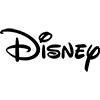
Disney's Documents Retrieval
Disney’s multi-drive RAID array tanked, multiple failures threatening creative gold. Illustrator, Photoshop, PDFs. Our Priority Recovery team went full throttle, salvaging every design file from the chaos in hours. No magic needed, just relentless skill. Disney’s vision stayed alive, deadline met.

Allstate's Document Rescue
Allstate’s 500GB Seagate BitLocker drive lost deleted Office docs, Excel files, PDFs, and images. Claims hung in the balance. Our crew cracked the encryption, pulling every file back from oblivion. Full recovery, we saved the day. Allstate’s team stayed on track, every file restored.

U.S Navy Save
A Seagate drive with severe platter damage nearly sank critical US Navy data. We couldn’t save it all, but our relentless engineers salvaged the key Office docs and images they needed most. Critical win, full determination saved mission-critical data. Navy stayed afloat.

Toyota's Recovery
Toyota’s 80GB drive controlling engine and transmission manufacturing equipment crashed, production stalled. Our team hit the ground running, recovering every byte in our ISO 5 clean room with precision. Full recovery, no delays, Toyota’s plant roared back to life, gears grinding smoothly.

KC Chief's Data Save
The Chiefs’ 6TB RAID 0 system with two drives, one mechanically dead, threatened all their data. Our 24/7 lab powered through, recovering every byte from the wreckage. Full win, game footage and more saved, Kansas City kept dominating winning the next two Super Bowls, no fumbles here.

Pfizer's Server Retrieval
Pfizer’s 12-drive RAID 6 server with proprietary drug data went down. Millions in research teetered. Our Priority crew hit it hard, restoring every byte under pressure with custom tech. Full recovery, Pfizer’s breakthroughs stayed safe, science marched on, crisis crushed.
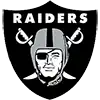
Raiders Video Recovery
A multi-drive RAID 6 holding 40TB of game and practice video crashed, Raiders’ prep was at stake. Our 24/7 lab powered through, recovering it all with relentless precision. Full win. Las Vegas Raiders kept their playbook sharp, data saved, fans cheering.

Michelin's CAD Recovery
Michelin’s productivity hung on three drives. CAD files, Office docs, and irreplaceable software. We tackled the multi-drive chaos, pulling every bit back with relentless skill and precision. Full recovery across the board. Michelin’s wheels kept spinning, no downtime, no losses.

Department of Justice Evidence Save
A 3-drive RAID 5 failure threatened DOJ NC’s critical docs, Excel, images, and videos. Justice hung in the balance. Our crew smashed through, recovering every file with custom precision. Full win, cases stayed solid, evidence secure, law prevailed.

KSL's RAID Save
KSL’s 14-drive RAID server crashed, endangering ad division images and videos. Our Priority team went all-in, salvaging every critical file with custom tech in record time. Full recovery. KSL’s ads aired, no panic, just results.
Recovery Horror Stories
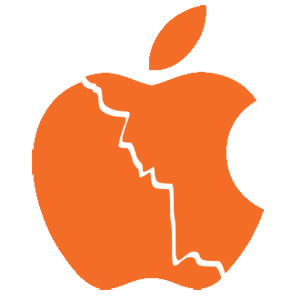
Apple Tech Destroyer
Apple Tech Destroyer
Customer begged the Apple Store tech for his failed drive, instead, a tech pried it open with a screwdriver, carving 'HI' into the platter. Sent to us, the damage was a death sentence. The data was trashed beyond recovery. Rookie move cost customer everything. Should’ve called us first.
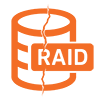
Dell Tech Hosed It
Dell Tech Hosed It
Customer’s RAID failed, so they called Dell. The tech swapped two bad drives with blanks, initialized the array, and rebuilt it, wiping all data. By the time we got it, the overwrite was final. Nothing left to save. The wrong help burned them.

Friend’s Fried It
Friend Fried It
Customer ditched our quote, tapped his 'expert' friend who couldn’t recover it. Drive was left open for months. A family death hit; their only pics of them were on that disk. Sent back to us, platters were toast, data lost forever. Trying to save money, undervaluing their data, and getting the wrong people involved killed it. We would have saved it.
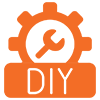
DIY Kills It
DIY Kills It
Customer balked at our cost, tried a DIY fix and failed miserably. Sent it back to our Baton Rouge lab, but his meddling trashed it beyond repair. Data is now gone for good. Skimping turned a recoverable drive into a lost cause. One call to us could’ve saved it all. Now it’s just regret.

YouTube Disaster Zone
YouTube Disaster Zone
Countless customers chase YouTube fixes. Many land in our Baton Rouge lab with drives pried open and platters wrecked, configurations lost. Online hacks turn recoverable drives into total disasters. Data shredded beyond hope. We see it weekly. Skip the videos, call us before it’s too late.

Cheap Quote Catastrophe
Cheap Quote Catastrophe
Customer picked a low-ball quote. Other company jacked it up, swapped the USB, lost the original PCB. Sent to us in Baton Rouge, it was unrecoverable without the original unique board. Data now impossible to recover. Bargain hunting burned them. Our upfront precision would’ve saved the day.
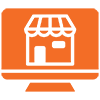
Local Shop Blunder
Local Shop Blunder
Desperate customers choose local Baton Rouge computer shops. Clueless techs make mistakes, damage drives further, constantly destroying customers chances of recovery. We see it weekly. By the time we see ‘em, irreversible damage kills any hope. Data’s toast. They trusted the wrong team, and it cost them everything. Our pros could’ve stopped the bleed.
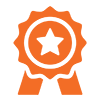
Big Player Bust
Big Player Bust
Big-name recovery firms label drives ‘impossible’ we get ‘em next, tougher and pricier after their attempt. Countless cases turn sour before landing here. Data’s fate dims. Skip them, send it to us first. Our relentless precision and determination beats their fails.
24/7 EMERGENCY DATA RECOVERY FOR Baton Rouge'S CRITICAL DATA
Our Baton Rouge emergency intake team fast-tracks your case into active recovery, leveraging our elite engineering staff, massive parts inventory, and advanced tools to deliver faster results when others fall short.
Learn More
Fast Data Recovery in Baton Rouge—Pick Your Speed
Emergency, Priority, or Standard – Choose the Timeline That Fits Your Needs
Emergency Service
(1–2 Days)
- Instant Start
- 24/7 Engineers
- Fastest in Baton Rouge
Is Emergency Service For Me?
For Baton Rouge firms like Kean Miller, government agencies downtown, or industrial plants near ExxonMobil facing mission-critical data loss, Emergency Service delivers the fastest response possible. We begin recovery immediately—no queue, no delay. Our engineers work through the night to restore what matters most.
Call Now | 225-341-2923Priority Service
(2–5 Business Days)
- Lab Priority
- Extra Resources
- Quick Turnaround
Is Priority Service For Me?
Ideal for medical offices near Baton Rouge General or engineering teams in Industriplex who can’t afford long delays. Priority Service gives your recovery dedicated attention and faster turnaround. Whether it’s a failed SSD or multi-drive RAID, we accelerate every step to keep your operations running smoothly.
Call Now | 225-341-2923Standard Service
(7–14 Business Days)
- Free Diagnosis
- Affordable Rate
- High Success
Is Standard Service For Me?
Perfect for non-urgent recoveries such as family photos, school projects, or small business records. Popular among Baton Rouge residents in Prairieville, Denham Springs, and Mid City, Standard Service includes a free evaluation and a clear quote before we start. Most recoveries finish within two weeks with exceptional success rates.
Call Now | 225-341-2923Every Brand & Drive. Baton Rouge's Data Recovery Authority
From Seagate to SanDisk, We’re Manufacturer-Approved to Recover Them All
Seagate Data Recovery
Our Baton Rouge data recovery experts tackle Seagate’s toughest failures from head crashes and electrical faults to platter damage and firmware glitches. Models such as Barracuda, FireCuda, Momentus, IronWolf and SkyHawk receive full recovery in an ISO 5 clean room. Whether it is a 500 GB or 20 TB Backup Plus, Expansion or One Touch drive, a NAS array or a BarraCuda or FireCuda SSD, we recover data fast and reliably.
Western Digital Data Recovery
File Savers Baton Rouge specializes in Western Digital data recovery for My Passport, My Book, and Elements external drives and Blue, Red, Green, Black, Purple, and Gold internal models. Our ISO 5 clean room team addresses head crashes, PCB burns, firmware glitches, and electrical failures for storage from 1 TB laptops to 20 TB NAS and RAID systems. Trust our expertise to protect your data.
Toshiba Data Recovery
File Savers Baton Rouge recovers data from all Toshiba drives including Canvio external drives, N300 NAS systems and MQ and DT series laptop and desktop models. Whether your 500 GB portable was dropped, a 16 TB NAS seized, or firmware and head failures occurred, our clean room engineers can handle it. From power surges to mechanical jams, we retrieve your data quickly and reliably.
Apple Data Recovery
Our local Apple experts recover Apple data from MacBook SSDs, Fusion Drives, APFS volumes, and Time Capsules. We repair logic board failures, firmware corruption, and physical damage in MacBooks and iMacs. We retrieve files from iPhones, iPads, and external Apple drives via USB or Thunderbolt. From a 128 GB MacBook to an 40TB RAID, our engineers restore data reliably from spills, drops, and failures.
HGST Data Recovery
Our data recovery experts rescue all HGST drives, from Deskstar and Travelstar to enterprise Ultrastar systems. Whether a 500 GB laptop drive or a large enterprise RAID array, we repair platter damage, firmware corruption, head crashes, and electrical failures. Power outages and impact harm pose no issue. Using precision in a clean room and specialized tools, we restore your data when it matters most.
SanDisk Data Recovery
File Savers experts recover data from all SanDisk storage devices including SSDs, flash drives, and camera cards. From Ultra and Extreme SSDs to USB drives and SD or microSD cards for phones, cameras, and drones, we handle NAND chip failure, controller damage, file corruption, or accidental formatting. Whether it’s a 250 GB portable drive or a 4 TB device, we restore your files quickly and securely.
Intel Data Recovery
Our Baton Rouge data recovery company handle all Intel SSD models, including Optane, 660p, and 760p series drives. From 256 GB laptops to 2 TB NVMe systems, we recover data lost to firmware bugs, power failure, controller damage, and overheating. After drops or unexpected shutdowns, we use advanced tools to safely recover your data. No gimmicks, no wasted time, just results you can count on.
LaCie Data Recovery
Our external drive experts specialize in LaCie drives, including Rugged, d2, and 2big RAID systems. From 1 TB portable external drives to 40 TB multi drive arrays, we recover data lost to head crashes, USB failures, enclosure damage, firmware corruption, and accidental deletion. Whether caused by drops or water exposure, our professional team restores your files with precision, care, and rigorous testing.
Buffalo Data Recovery
We recover data from Buffalo NAS devices, including LinkStation and TeraStation models as well as multi drive RAID systems. Our Baton Rouge data recovery center handles failed RAIDs, firmware corruption, power loss, and physical damage. Whether it’s a 2 TB home NAS or a 60 TB business array, we use advanced tools to rebuild and recover your data precisely. Trust our experts to get it back.
Drobo Data Recovery
We recover data from all Drobo models, including 5N, 5D, 8D, and more. Our local data recovery specialists handle failed RAID arrays, disk errors, firmware issues, and hardware malfunctions in systems from 4 TB to 80 TB. Whether caused by power loss, accidental drops, or sudden failure, we restore your data with precision and proven tools. No shortcuts, just safe, successful recovery.
Fujitsu Data Recovery
File Savers data recovery experts recover and protect files from Fujitsu MHT, MHV, MHW and MHZ series drives, Eternus storage systems, Primergy servers and legacy HDDs. We address head crashes, firmware failure, electrical damage and degraded RAID arrays. Whether it is a 500GB hard drive or a 10TB enterprise array, we use specialized tools to restore your data quickly and securely.
Samsung Data Recovery
Baton Rouge data recovery experts restore files from every Samsung device, from EVO, QVO and PRO SSDs and T5 and T7 portables to flash drives, camera cards and phones. Whether it’s a 250 GB internal SSD or a 4 TB external, we recover data lost to controller failure, NAND wear, firmware corruption, accidental deletion or physical damage. When your device stops working, we bring back your data fast.
Lexar Data Recovery
Our local data recovery service experts retrieve files from every Lexar device, from JumpDrives and SSDs to memory cards in cameras and phones. Whether you face USB connection failure, NAND wear, accidental formatting, or power surge damage, our team uses advanced tools to recover your data safely and efficiently. From a 128 GB flash drive to a 1 TB SSD, we restore your files when your device stops working.
Synology Data Recovery
Our local data recovery specialists work with all Synology NAS systems, from DS and RS series for homes, businesses, and data centers in Baton Rouge to large RAID arrays all over Louisiana. We recover data from 2TB backups, failed drives, rebuild errors, firmware corruption, and power outages. Whether your NAS was dropped, misconfigured, or hit by a surge, we use advanced tools to restore your files safely and reliably.
Corsair Data Recovery
Our local data recovery service restores Corsair storage devices, including Force, Neutron and MP SSDs, USB flash drives and camera cards. Whether it’s a 240 GB SSD or a 2 TB NVMe drive, we recover data from controller failure, NAND wear, power surges, firmware errors or accidental damage. Dropped, corrupted or unresponsive? Our expertise and precision tools bring your files back fast. We handle all Corsair storage.
Maxtor Data Recovery
Local data recovery specialists handle all Maxtor drives, from M3 portable externals to DiamondMax desktop models. We recover data from 20 GB to 2 TB units after head crashes, firmware damage, PCB failure, power issues or drops. Whether your drive is unresponsive or making strange noises, our proven tools restore your files safely. Old or new, if it matters to you, we recover it.
Quantum Data Recovery
Local data recovery company handle all Quantum storage devices, from legacy Fireball hard drives to LTO tape systems. Whether you have a 300 GB drive or a 6 TB backup tape, we recover data lost to platter damage, firmware corruption, mechanical failure, and environmental harm. After power surges, drops, or media degradation, our proven tools restore critical files that others cannot recover.
Adata Data Recovery
Local data recovery experts handle Adata SSDs and flash drives. From SX8200 and Premier NVMe and SATA SSDs to USB drives used in offices and studios, we recover from controller failure, NAND degradation, firmware bugs, and accidental damage. Whether your 256 gigabyte SSD was dropped or a 2 terabyte thumb drive became corrupted, our advanced tools restore what matters most.
Silicon Power Data Recovery
Silicon Power Armor and Bolt series drives can still fail. Our team restores files from SSDs, USB flash drives and portable storage suffering USB port failure, NAND wear, controller damage or impact. Whether it is a 128 GB flash drive or a 1 TB external SSD, our experts have the tools and experience to recover your files quickly and safely.
Acer Data Recovery
Acer storage failures are more common than you think, from Aspire laptops to high performance Predator systems. Whether you are dealing with a crashed 500 GB hard drive or a failed 2 TB SSD, our local data recovery service handles disk damage, firmware corruption and power related issues with expert precision and care. If your Acer system fails, we recover the data that matters most.
VMware Data Recovery
Virtual environments can crash hard, and we recover. From VMware ESXi hosts and vSphere volumes to disks on RAID, SAN or NAS, we restore lost VMs, corrupted VMDK files and failed virtual drives all across Louisiana. Whether a 1 TB test server or a 20 TB enterprise setup, our team uses tools to revive systems. Power loss, failed snapshots or broken arrays, we get your data back.
Dell Data Recovery
Dell systems are built tough but data loss still happens in PowerEdge servers, XPS laptops, and desktops. We recover from failed RAID arrays, dropped externals, head crashes, and surge damage across setups from 500 GB to hundreds of terabytes. Whether a personal system or a business server, our Baton Rouge data recovery specialists restore what others can’t. Fast, secure, reliable, your data is in good hands.
IBM Data Recovery
IBM storage failures can be complex. Our Baton Rouge data recovery service handle System x servers and Storwize arrays to recover data lost to firmware failure, platter degradation, RAID corruption, and power loss. Whether it’s a 300 GB legacy drive or a 100 TB enterprise volume, our team uses advanced tools to restore critical files quickly. When IBM storage fails, we deliver results that count.
Verbatim Data Recovery
Verbatim Store ’n’ Go drives can fail. From USB connection errors and controller damage to flash wear and corruption, we recover data from 64 GB flash drives to 2 TB portable SSDs. Our technicians uses proven tools to retrieve your files after drops, power surges, or unexpected device failure. If your Verbatim drive stops working, call us.
Gateway Data Recovery
Even older Gateway DX and NV systems hold vital data. We recover from hard drive failures, PCB damage, disk crashes and power problems in units from 500 GB to 2 TB. Whether desktop or laptop, our Baton Rouge data recovery specialists use professional tools and clean room techniques to restore your files. When your Gateway drive fails, we bring your data back completely and securely.
Iomega Data Recovery
Iomega drives such as StorCenter and eGo were once standard solutions but can still fail. From 1 TB portable units to 40 TB RAID arrays, we recover data from head crashes, RAID corruption, firmware errors and power failures. Our engineers use advanced tools to retrieve your files safely after drops or electrical surges. When your Iomega device fails, we restore your data.
PNY Data Recovery
PNY SSDs such as the CS900 and Elite series deliver speed and value yet can fail. Whether you have a 240 GB drive or a 1 TB NVMe unit, we recover data from controller crashes, NAND wear, firmware issues and physical damage. After power surges, drops or sudden failures, our technicians use advanced tools to restore your most important files securely and quickly.
Sony Data Recovery
Sony storage devices, including VAIO laptops and SSDs, can fail suddenly due to disk crashes, NAND degradation or firmware issues. From 256 GB internal drives to 2 TB solid state storage, our Baton Rouge data recovery company handles drops, power surges and unresponsive systems with expert care. If your Sony device goes silent, we have the tools and experience to recover your data quickly and securely.
Compaq Data Recovery
Compaq systems like the Presario and early ProLiant models may be outdated, but the data still matters. Our expert technicians handle head crashes, PCB burns, and electrical failures in drives from 300 GB to 4 TB. Whether dropped, shorted, or unresponsive, we use precision tools to restore your files. Legacy drive or not, we bring your data back safely and reliably.
G-Technology Data Recovery
G-Technology drives like G-DRIVE and G-RAID are trusted by creatives and professionals, but failures happen. From 1TB portables to 40TB RAIDs, we recover data lost to crashes, corruption, and surges. Our Baton Rouge data retrieval experts restore video projects, photo libraries, and backups with advanced tools. Whether dropped or unreadable, we’re ready to bring your files back quickly and safely.
Crucial Data Recovery
Crucial SSDs like the MX500 and BX500 are fast and reliable, but failures still happen. From 250GB to 2TB drives, our Baton Rouge data restoration experts handle controller crashes, NAND wear, power surges, and firmware problems. Whether your SSD is unresponsive, corrupted, or dropped, we use specialized tools to restore your files safely and efficiently. When your Crucial drive fails, we bring your data back.
Lenovo Data Recovery
Lenovo devices like ThinkPad and Yoga can fail from drops, overheating, or firmware bugs. From 500GB drives to 4TB SSDs, we recover data lost to crashes, surges, and system corruption. Our data recovery specialists handle all Lenovo models with care and precision. Whether it’s personal or professional files, we’re ready to recover what matters most when your Lenovo device fails.
QNAP Data Recovery
QNAP NAS systems like the TS and TVS series are powerful, but RAID failures still happen. We recover data from 2TB to 80TB QNAP units with rebuild errors, disk crashes, power loss, or firmware corruption. From home backups to business-critical arrays, our Baton Rouge RAID Recovery specialists use advanced tools for safe, reliable recovery. No shortcuts, just precision service you can trust.
HP Data Recovery
HP storage failures can strike any device, from ProLiant servers to Elite desktops and laptops. Whether it’s a 500GB drive or a 100TB RAID, we recover data lost to head crashes, firmware issues, electrical damage, and physical failure. Our local data recovery team works fast and safely to restore your files. One failure doesn’t mean it’s lost—we bring your data back.
Kingston Data Recovery
Kingston storage is everywhere, from A400 SSDs to flash drives and SD cards. Whether it’s a failed 240GB SSD, corrupted card, or dead USB, we recover data lost to controller issues, NAND wear, firmware bugs, and power damage. Our Baton Rouge SSD data recovery experts retrieve files from laptops, cameras, and portable storage with precision. When your Kingston device fails, we recover what matters most.
Micron Data Recovery
We recover data from all Micron SSDs, flash drives, and camera cards used in laptops, tablets, cameras, and embedded systems. From 256GB SSDs to 4TB enterprise models, we handle controller failure, NAND wear, firmware corruption, and physical damage. Whether it’s a dropped USB, corrupted SD card, or dead SSD, our SSD experts have the tools to retrieve your files safely. Micron device failed? We recover it all.
Transcend Data Recovery
Transcend drives like JetDrive and ESD are prone to USB failures and NAND issues, but our Baton Rouge data recovery company has the tools to fix them. From 128GB flash drives to 2TB portable SSDs, we recover data lost to drops, surges, and controller damage. Whether your device stopped working or files vanished, we bring your data back safely and fast. No regrets, just results.
Asus Data Recovery
Asus storage devices in ZenBook, ROG, and other systems can fail from disk crashes, firmware issues, power loss, or physical damage. Our company handles drives from 500GB to 4TB with custom tools and proven methods. Whether it’s a dropped laptop or an unresponsive SSD, we bring your data back fast and securely. When Asus fails, we deliver a full recovery.
Netgear Data Recovery
We recover data from all Netgear storage systems, including ReadyNAS and ReadyDATA models used in homes, offices, and enterprise networks. Whether it's a 2TB RAID 1 with a failed drive or a 48TB multi-bay array hit by firmware corruption or power loss, our engeineers handle it all. From failed rebuilds to accidental resets, we use advanced tools to safely restore your files with precision and speed.
OCZ Data Recovery
OCZ SSDs like the Vertex, Trion, and ARC series were fast performers—but they’re prone to failure. From 240GB to 1TB drives, we recover data lost to controller crashes, NAND wear, firmware issues, and power damage. Our Baton Rouge data recovery company use advanced tools to retrieve files from drives that freeze, vanish, or crash without warning. When your OCZ drive fails, we bring your data back safely.
Expert Data Recovery Service for All Baton Rouge Industries
Specialized & Secure Solutions for Healthcare, Finance, Government, and More
Medical
Protecting Healthcare Data with Precision
Hospitals and clinics across Baton Rouge—including Our Lady of the Lake, Baton Rouge General, and Woman’s Hospital—depend on constant access to patient records and imaging data. When drives fail or SSDs corrupt, File Savers restores vital medical data securely under full HIPAA-compliant procedures without compromising privacy or continuity of care.
Financial
Reliable Recovery for Financial Institutions
From banks along Convention Street to credit unions in Prairieville, Baton Rouge’s financial sector relies on accurate and secure data. We recover QuickBooks, databases, and transaction records under PCI-compliant standards for firms like Red River Bank and Blue Cross Blue Shield of Louisiana, protecting critical financial information when every byte counts.
Government
Reliable Recovery for Public Services
Public agencies and parish offices across Baton Rouge depend on secure access to records and databases. Whether it’s the Louisiana Department of Health, DOTD, or the Mayor’s Office downtown, File Savers provides confidential, audited recovery solutions to restore mission-critical data that keeps city and state operations running efficiently.
Automotive
Data Recovery for Baton Rouge’s Automotive Sector
Auto dealerships, service centers, and design shops throughout Baton Rouge rely on functional CRM, diagnostics, and inventory systems. From BMW of Baton Rouge to small body shops on Airline Highway, we recover critical systems and design data that keep vehicles serviced, tracked, and delivered without delay.
Home User
Baton Rouge’s Personal Data Lifeline
When personal data disappears—family photos, tax files, or school projects—File Savers is the trusted recovery partner for residents across the Capital Region. From Mid City to Denham Springs and Zachary, we restore what matters most from damaged hard drives, phones, flash drives, and external storage devices with precision and care.
Manufacturing
Supporting Baton Rouge’s Manufacturing Backbone
Manufacturers like ExxonMobil, Dow Chemical, and BASF rely on uninterrupted access to automation, ERP, and production data. When drives crash or servers fail, File Savers delivers industrial-grade recovery services that help Louisiana’s energy and chemical sectors restore critical systems quickly and securely to prevent costly downtime.
Educational
Data Recovery for Academic Excellence
Louisiana State University, Baton Rouge Community College, and school systems across East Baton Rouge Parish rely on data to teach, research, and operate. From failed servers in university departments to corrupted external drives in classrooms, we recover student, research, and administrative data with accuracy and security.
Retail
Fast, Reliable Recovery for Retail Data
Retailers from Perkins Rowe to Mall of Louisiana rely on constant access to inventory and point-of-sale systems. When those systems fail, File Savers restores sales data, customer records, and accounting files fast—helping boutiques, restaurants, and national chains across Baton Rouge get back to business without missing a beat.
Technology
Restoring Data That Powers Innovation
Baton Rouge’s growing tech community—spanning startups at the Louisiana Technology Park to IT service firms downtown—depends on File Savers for expert recovery. From virtual machines and servers to encrypted SSDs, we restore the digital assets that power innovation, analytics, and development across the Capital Region.
Legal
Confidential Data Recovery for Law Firms
Law firms across Baton Rouge—from Kean Miller to small private practices near Laurel Street—trust File Savers for secure and confidential recovery. We restore case files, discovery records, and document archives under strict chain-of-custody procedures to maintain privacy, security, and attorney-client integrity.
Media
Expert Recovery for Media and Broadcast Professionals
Local broadcasters and creative agencies—from WAFB and WVLA to production teams downtown—trust File Savers to recover lost video archives, photos, and audio content. Whether from corrupted RAID systems or damaged camera drives, we bring back irreplaceable assets that power Baton Rouge’s creative and media landscape.
Engineering
Data Recovery for Engineering Excellence
Engineering firms supporting projects for the Port of Baton Rouge, DOTD, and local contractors depend on CAD and GIS files daily. When drives fail or project data becomes inaccessible, File Savers restores design files, schematics, and archives—helping Louisiana’s engineering community keep vital infrastructure projects on schedule.
Telecom
Keeping Baton Rouge Connected
Telecom providers and service contractors rely on accurate network data to maintain Louisiana’s communications infrastructure. From regional data centers along Siegen Lane to switching facilities in Downtown Baton Rouge, File Savers recovers logs, configurations, and network databases that keep connections stable and operations secure.
Travel
Restoring Baton Rouge’s Travel and Tourism Data
From airport systems at BTR to hotels and travel agencies downtown, we recover data vital to Louisiana’s tourism and hospitality industry. When booking systems crash or guest databases corrupt, File Savers restores critical files fast—keeping Baton Rouge’s travel sector moving smoothly without interruption or data loss.
Energy
Reliable Data Recovery for the Energy Sector
Energy and utility providers like Entergy Louisiana and industrial facilities along the Mississippi River corridor rely on File Savers for secure recovery of grid data, control systems, and field reports. We ensure rapid recovery and data integrity for Baton Rouge’s most vital infrastructure—safely and without compromise.
Creative
Preserving Baton Rouge’s Creative Work
Designers, photographers, and digital artists from Mid City to Downtown rely on File Savers when inspiration meets disaster. We recover Adobe and video editing files from failed drives, ensuring agencies, musicians, and independent creators in Baton Rouge can recover and protect the art that defines Louisiana’s creative culture.
OUR PROMISE TO YOU
Our Baton Rouge data recovery team treats your files like they're our own. We exhaust every possible option using ISO-5 clean room facilities, proprietary tools, and decades of expertise. If we can't recover your data, it's unlikely anyone else can.
We put your needs ahead of profit and convenience. Our engineers regularly work late nights, weekends, and holidays because when data loss strikes Baton Rouge businesses and families, timing can make the difference between recovery and permanent loss.
Your data remains completely confidential throughout the recovery process. We maintain strict chain-of-custody protocols, secure facilities, and HIPAA-compliant procedures that exceed industry requirements for protecting sensitive information at every step.
About Us
Local Baton Rouge Office – File Savers Data Recovery
Baton Rouge Location with Expert Lab Recovery Services
Frequently Asked Questions
Get answers to the most common data recovery questions from our experts
Data recovery costs depend on several key factors: device type (hard drives vs. SSDs vs. RAID arrays), storage capacity, failure complexity, and service speed you choose. More complex failures requiring clean room work and specialized parts cost more than simple logical recoveries.
We provide a free diagnosis with Standard Service to identify the exact issue and give you a firm quote before any work begins. No surprises, no hidden fees - you'll know the exact cost upfront.
Most importantly: You only pay if we successfully recover your data. No data, no charge—guaranteed. Call us to discuss your specific situation and get a realistic quote based on your actual device and failure type.
STOP using the device immediately. Power it off and unplug it. Continued use can cause permanent damage, especially with clicking hard drives or corrupted SSDs.
Don't try DIY fixes: Avoid software tools, freezer tricks, or opening the drive yourself. These methods often make recovery impossible and void any chance of professional recovery.
Call our Baton Rouge team right away for guidance on next steps. We'll walk you through safe handling and can arrange pickup or local drop-off to prevent further damage. Quick action often makes the difference between full recovery and permanent loss.
Recovery timeframes depend on your chosen service level and case complexity:
Standard Service: 7-14 business days with free diagnosis
Priority Service: 2-5 business days with lab priority
Emergency Service: 1-2 business days with immediate start
Simple logical failures (deleted files, corruption) typically complete faster than physical failures requiring clean room work. Complex cases like multi-drive RAID arrays or severely damaged devices may need additional time regardless of service level.
We'll provide realistic timeframes during your free consultation and keep you updated throughout the process.
No - this is the biggest mistake customers make. With most drive failures, you only get one shot at recovery. Failed attempts by inexperienced technicians often cause irreversible damage that makes your data permanently unrecoverable.
The harsh reality: Clicking drives have damaged heads scraping platters with every spin. Corrupted SSDs degrade further with each power cycle. Budget labs and DIY attempts frequently turn recoverable drives into total losses by opening drives outside clean rooms, using wrong parts, or improper handling techniques.
Choose the right company first. While we've saved some cases other labs ruined, your best chance of full recovery is bringing your device to experts immediately. Don't gamble with irreplaceable photos, business files, or critical data by shopping for the cheapest quote first.
Absolutely. Data security and confidentiality are fundamental to our service. We maintain strict protocols throughout the entire recovery process:
Secure facilities: ISO 5 clean room with restricted access and surveillance
Chain of custody: Your device is tracked and documented at every step
Compliance standards: HIPAA and PCI DSS certified for handling sensitive data
Our technicians sign confidentiality agreements, and we never access your personal files beyond what's necessary for recovery verification. Your data is returned securely and permanently deleted from our systems after successful delivery.


